I am thrilled to introduce two new features: “Voice Input for Self-Expression” and “Pronunciation Audio Recording”
📼Pronunciation Audio Recordings
Now, in the chatbox, you’ll find a new microphone button. Instead of just typing your responses to Lu’s prompts, try speaking them out loud.
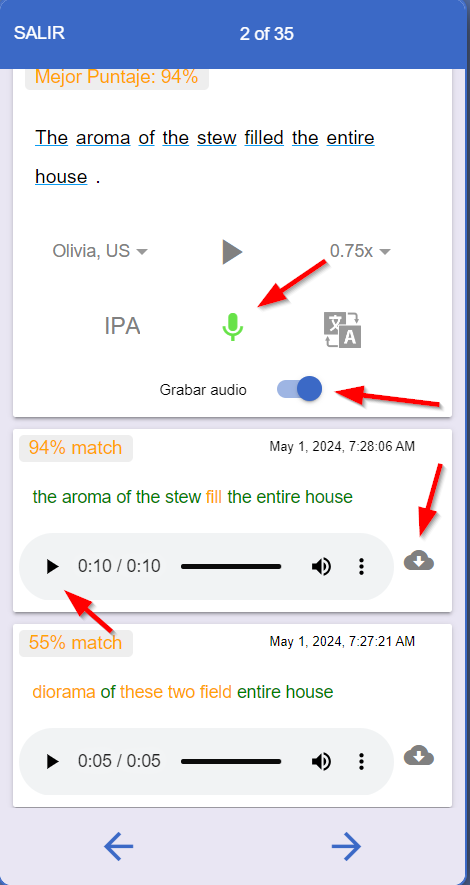
- Record yourself attempting a pronunciation challenge,
- Targeted Refinement: Identify specific areas where your pronunciation could improve by using both the audio, and the colored feedback. Then re-record, again comparing to the native speaker
- Download Your Audio: Any of your audios anytime to share and review with outers
🙊Voice Input for Self-Expression
Here’s how the new recording feature supercharges your pronunciation practice:
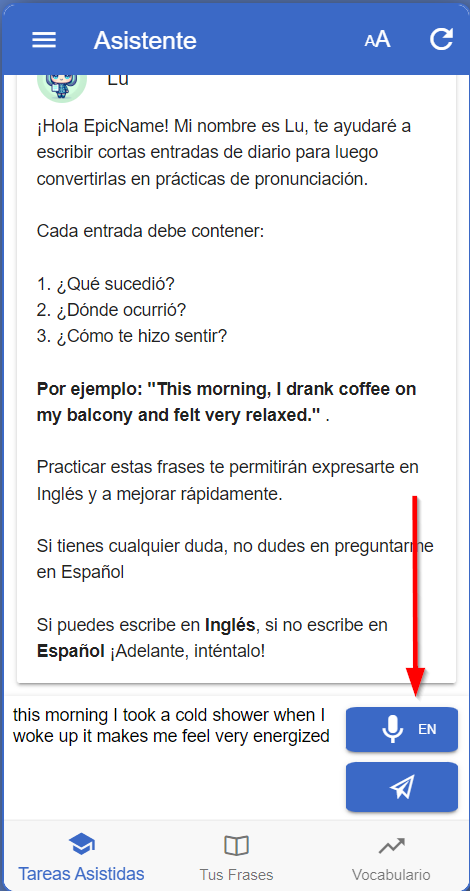
- Practice Out Loud: Now alongside the chatbox, you’ll find a new microphone button. Instead of just typing, practice saying your responses to Lu’s prompts out loud.
- Guided Speaking: Lu’s challenges help you put sentences together on the spot, forcing you to think about word order and grammar the way you would in real conversations.
- Review & Refine: Once your speech is transcribed, take a moment to review the text version. Did you make some small errors you can easily correct?
Sneak Peek: Upcoming Personalized Pronunciation Guidance
- Imagine This: Soon, LingoStand won’t just show you how words are pronounced, it will analyze your recording and provide tailored feedback to help you overcome your specific challenges!.
- Stay Tuned: This feature is still in development, but we think it will be ready in 1 to 2 weeks!
