Introducing Simulations
As promised in the last blog post Upcoming Soon: Role-Play and Simulations, Role-Play and simulation is here. We also improved the UI and UX of the main components and screens, as well as many bug fixed.
v6.2 has our first 2 simulations
- Share an Experience with a Friend ❤️: Practice personal expression, daily interactions, describing an event, sharing feelings
- Schedule a Doctor’s Appointment 🩺: Practice Introducing yourself, requesting information, asking questions, scheduling an appointment and optionally describe your symptoms
Main Language Skills to practice:
- Conversation: Speaking, Writing and Listening Comprehension.
Shared Simulation Features
These immersive scenarios offer a blend of practical application and personalized learning
- Real-world context: Practice language in authentic, everyday situations you’re likely to encounter.
- Personalized learning: Tailor the conversations to your experiences and needs, making the learning more relevant and memorable.
- Immediate feedback: Receive real-time corrections on major language usage errors, allowing for instant improvement.
- Comprehensive skill development: Enhance your speaking, listening, reading, and comprehension skills simultaneously.
- Confidence building: Gain the assurance to use your target language in real-life scenarios.
- Cultural nuances: Learn appropriate language use in different cultural contexts.
- Adaptive difficulty: Experience gradually increasing challenges as your skills improve.
- Realistic voices: Practice your comprehension listening to realistic voices paired with support tools.
- Save Sentences and Words: Review and create personalized and engaged drills to optimize your learning.
All simulations and conversations include the following:
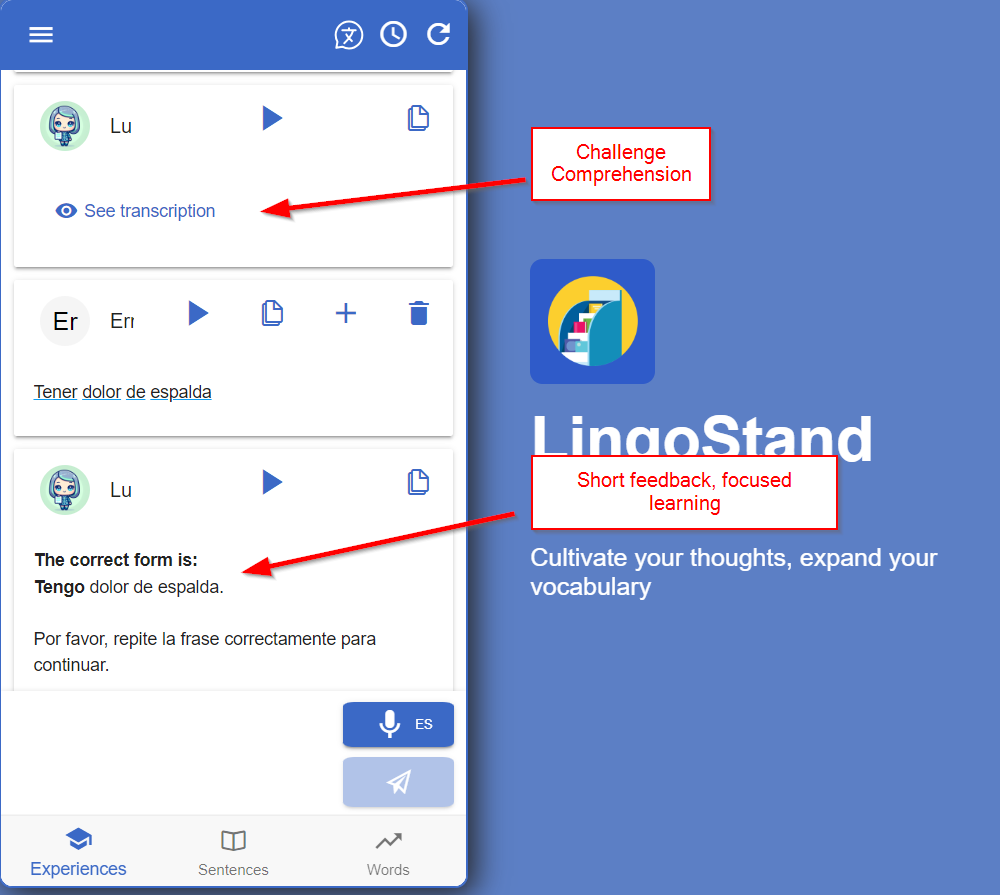
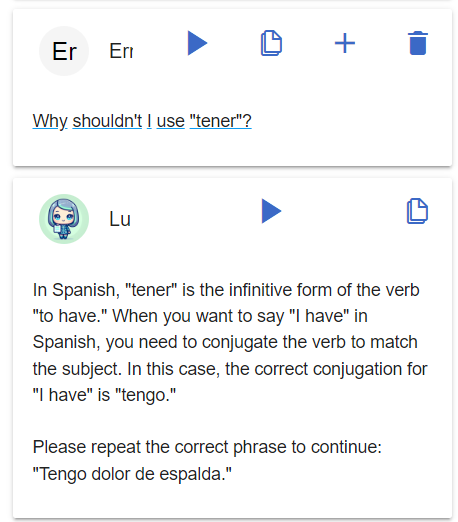
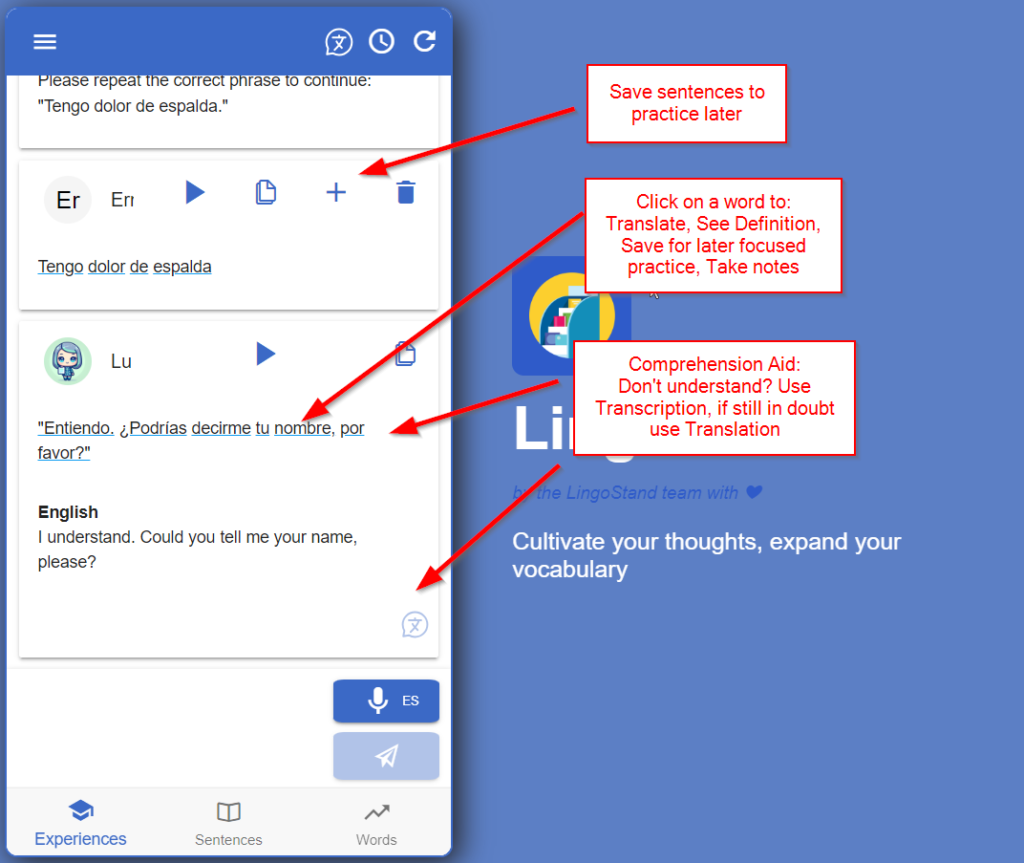
Smart Translator
Feeling stuck on how to say something? Ask the tutor or use the smart translator at the top.
- Translate what you want to say
- Offers alternatives and explains why are they different
- Offers the ability to listen to the translated content, so you can practice it
- Can copy any translation
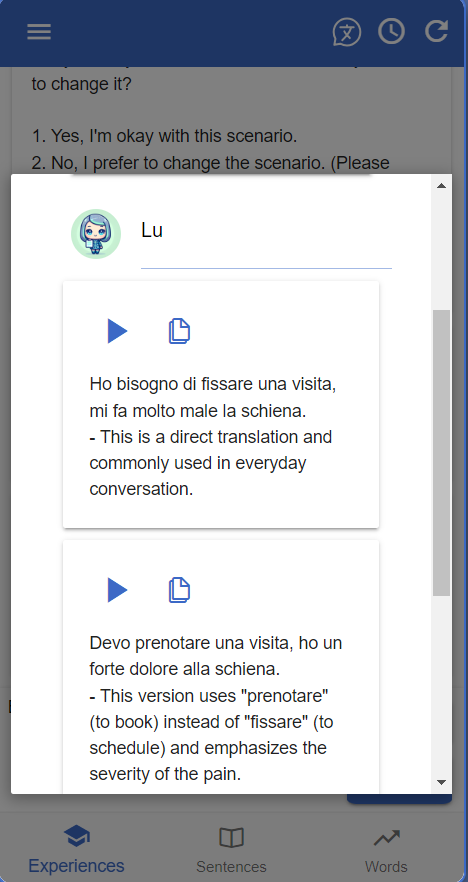
End of Simulation Feedback
At the end of the simulation a user gets:
- Feedback about their overall performance
- Sentences proposals to practice fluency based on performance. Users can choose to add these sentences to their to practice content to rapidly improve fluency
Following the user can:
- Discuss their performance and ask questions about the scenario
- Restart the simulation, the user can modify it
- Resume the simulation: Visit the Doctor
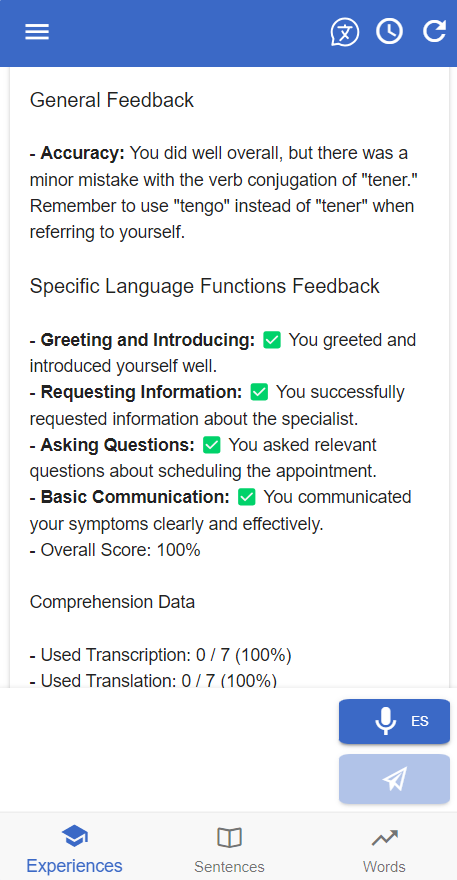
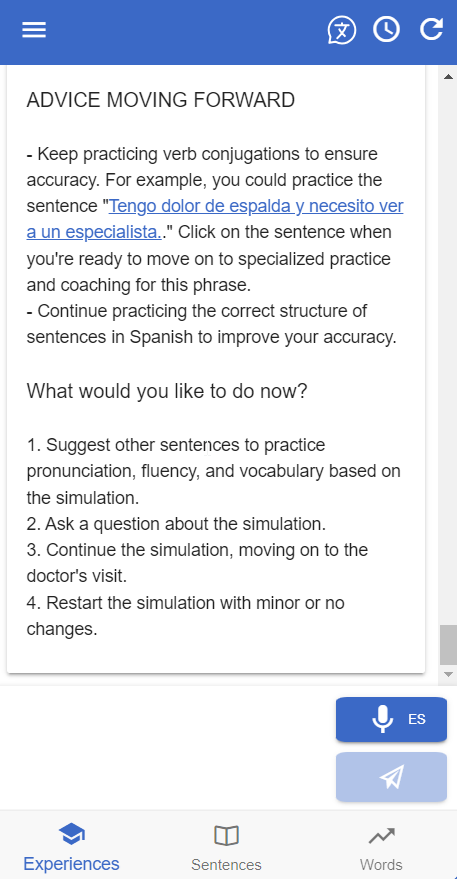
Simulation: Share an Experience with a Friend
Our new “Share an Experience” simulation is designed to enhance your language learning journey by providing a realistic, engaging scenario where you can practice essential communication skills. This simulation offers numerous benefits:
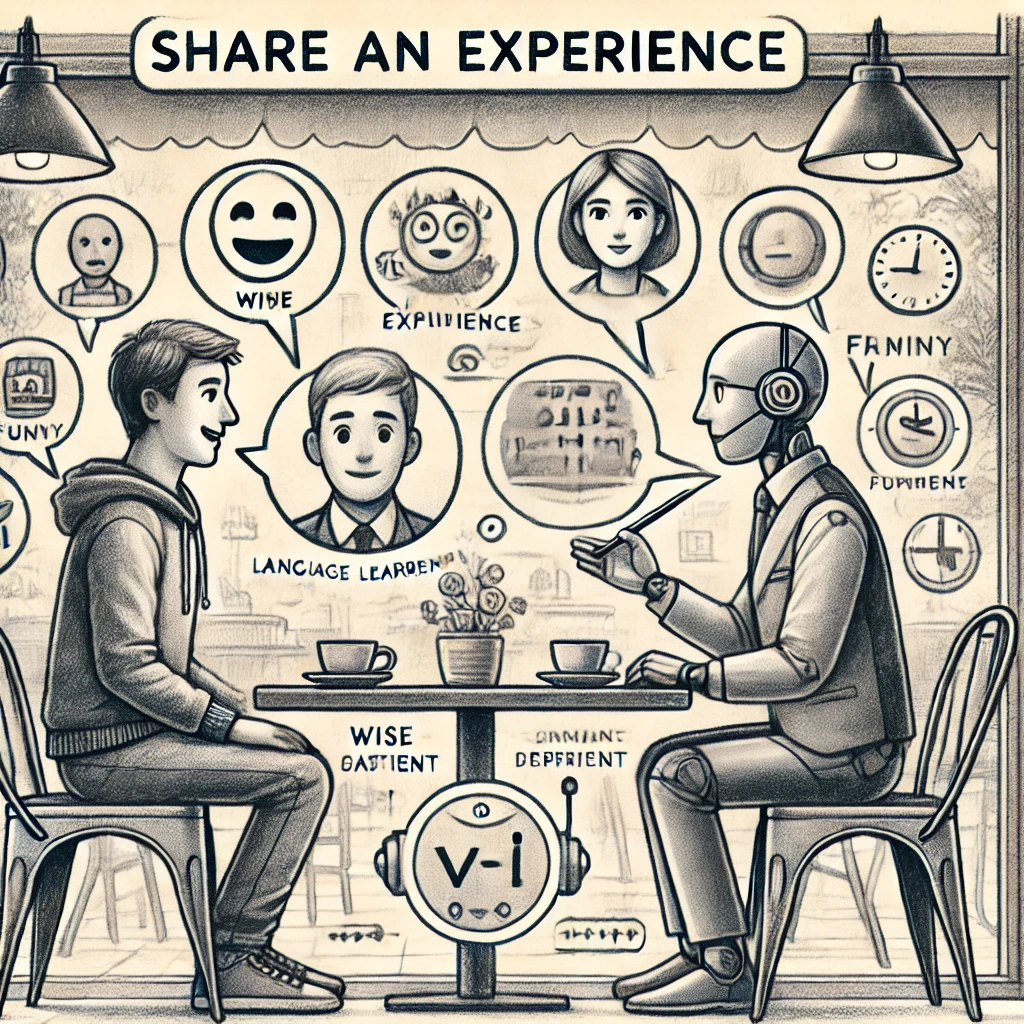
Goal:
Practice personal expression, describing events, narrating experiences, and expressing emotions in your target language through a friendly conversation with a wise and patient AI friend.
Role Play Process:
- You’ll be greeted by your AI friend in your target language.
- You’ll be asked to share a brief experience and explain how it made you feel.
- Your AI friend will engage in a short conversation about the event you shared, asking follow-up questions and responding naturally.
- The conversation will last for about 6 exchanges.
Key Language Skills Practiced:
- Describing events and experiences in detail
- Expressing emotions and reactions
- Using appropriate tenses
- Employing conversational phrases and idioms
- Active listening and responding to questions
This simulation complements our “Booking a Doctor’s Appointment” scenario by focusing on more casual, personal interactions. It allows you to practice a wide range of language skills in a friendly, low-pressure environment, helping you build confidence in expressing yourself in your target language.
Simulation: Booking a Doctor’s Appointment
Goal:
- Call the Doctor’s office and book an appointment
Parts:
- Scene Personalized Creator, Role Play, Feedback, Focused Practice.
Scene Personalized Creator:
- Users is given 3 or 4 questions (which can vary every time), each question has 3 options and a 4th to freely input a very specific situation for the user.
- This creates specific scenes aligned with user interests
- The scenes are always different, so the user can practice similar scenes but not use the same script, forcing and helping the user to master language functions (similar words and sentences used in this context)
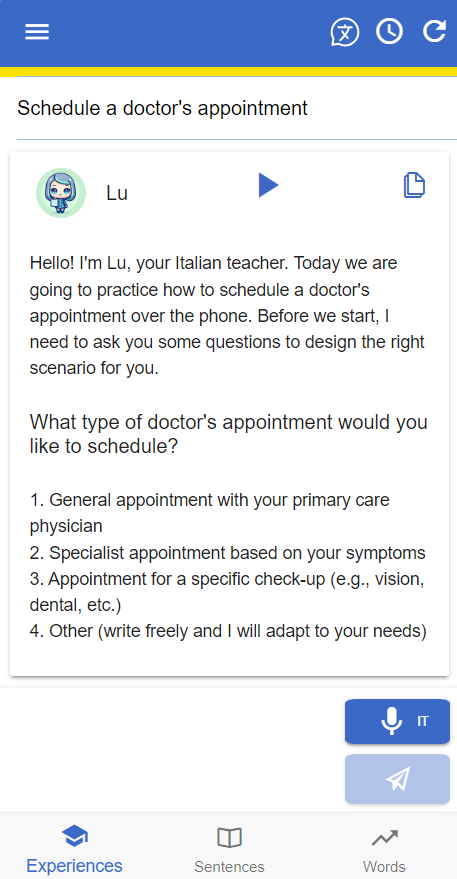
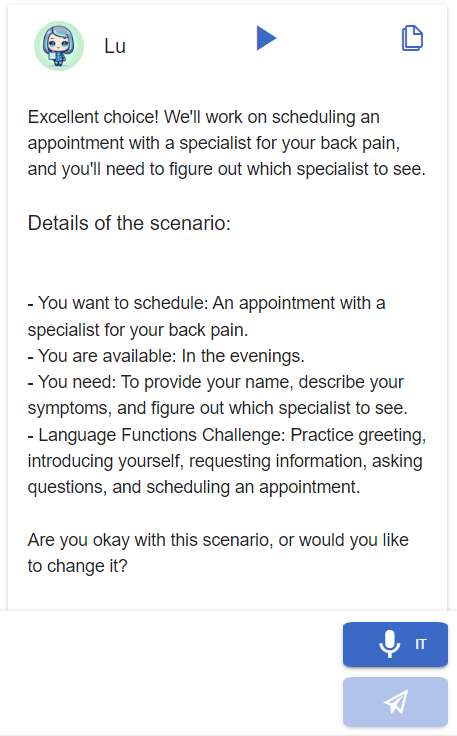
Revamped Words and Sentences, and Dictionary Views
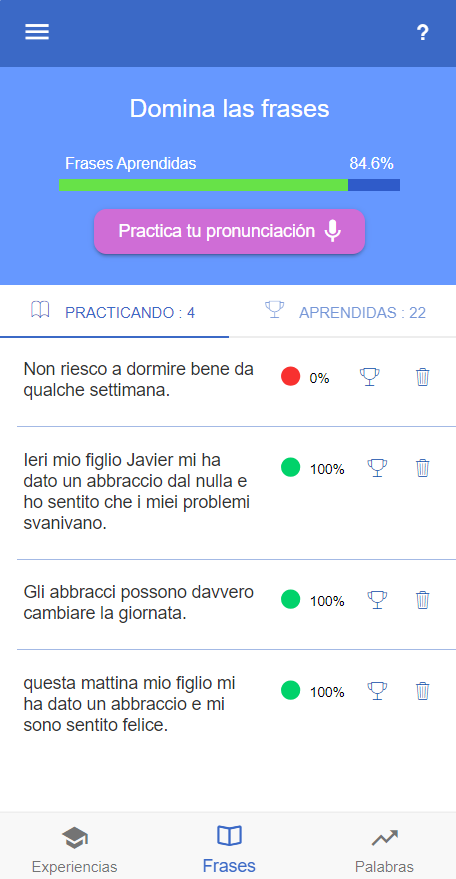
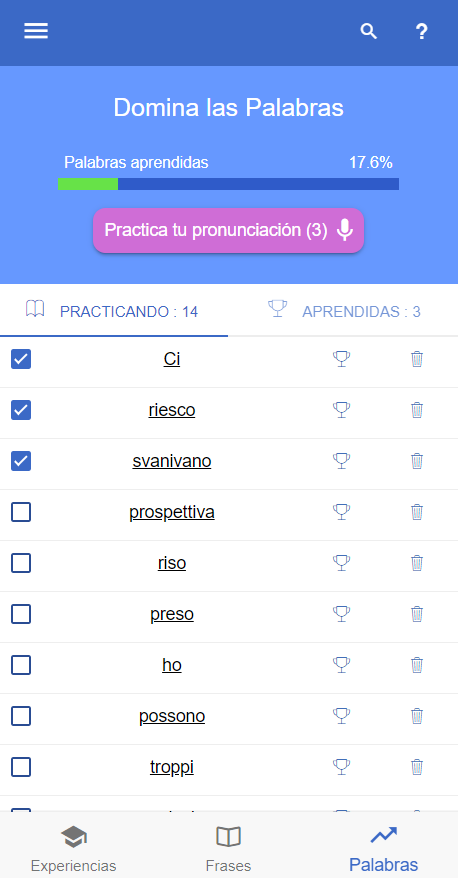
- Words and sentences view were redesigned and simplified to enhance usability.
- Words and sentences are now manually managed. A user can move them content between Learning and Learned
- Minor tweaks in the dictionary iconography to make it more intuitive
Conclusion
With the introduction of our new role-play simulations, “Share an Experience with a Friend” and “Booking a Doctor’s Appointment,” LingoStand takes a leap forward in interactive language learning. These simulations offer a unique blend of real-world context, personalized learning, and immediate feedback, allowing you to practice and improve your language skills in authentic scenarios.
The shared features across both simulations, such as real-time corrections, adaptive difficulty, and the smart translator, ensure that you’re always learning at the right pace and with the right support. Whether you’re practicing casual conversation or preparing for important real-life situations, these simulations provide a safe, engaging environment to build your confidence and fluency.
Moreover, the revamped Words and Sentences views, along with the improved Dictionary, make it easier than ever to manage your learning journey and track your progress. These updates, combined with the new simulations, create a comprehensive language learning experience tailored to your needs and goals.
Check it out at https://app.lingostand.com/
Have questions or feedback? We’d love to hear from you! Reach out. Your input helps us continually improve and provide the best language learning experience possible.
