
Remplaza la pestaña Tarjetas de memoria por una pestaña Progreso.
- Resumen: Cuando un usuario lee contenido utilizando la función de micrófono, la pronunciación de cada palabra se puntúa utilizando la API de reconocimiento de voz del navegador.
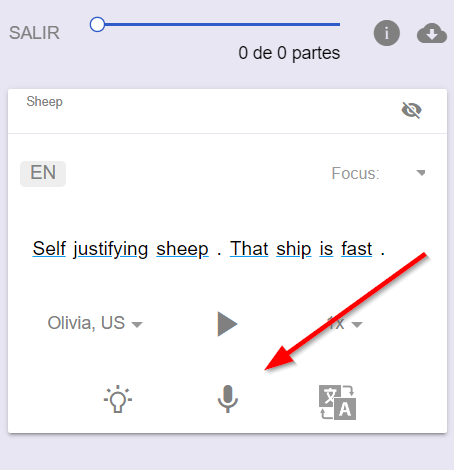
- Al entrar en la nueva vista de la pestaña Progreso, los usuarios verán una tabla de su progreso de pronunciación por palabra, para que puedan seguir sus mejoras de vocabulario con el uso de la aplicación.
- 2 pestañas, una por nivel: “Aprendido” y “En práctica”.
- Cada pestaña tiene una tabla con las siguientes columnas:
- Palabra: La palabra, haz clic para añadir y revisar notas.
- Repeticiones: Número de veces que el usuario ha repetido la palabra.
- Nivel: Una barra de nivel que representa la puntuación actual y lo que queda para subir de nivel (se puede hacer clic para ver los detalles). Para subir de nivel una palabra, el usuario debe tener una puntuación media de 95/100 en las últimas cinco veces que la haya practicado.
- Tendencia: Indica si la pronunciación del usuario está mejorando o empeorando.
Eng: Replaced the Flashcard tab with a Progress tab.
- Summary: When a user reads content using the microphone feature, each word’s pronunciation is scored using the browser’s Web Speech API
- When entering the new Progress tab view, users will see a table of their pronunciation progress per word, so they can track their vocabulary improvements with the use of the app.
- 2 Tabs, one per level: “Learned” and “Practicing”
- Each tab has a table with the following columns:
- Word: The word, click to add and review notes.
- Repetitions: Number of times the user has repeated the word.
- Level: A level bar that represents the current score and what remains to level up (clickable to see details). To level up a word, a user must have an average score of 95/100 for the last five times they practiced it.
- Trend: Whether the user’s pronunciation is improving or declining.

Leave a Reply
You must be logged in to post a comment.